Transform your photos into whimsical caricatures with the Photo Into Caricature. Designed for Android devices, this engaging app lets you create high-quality caricatures that capture the unique personality and essence of any subject. Whether you're working with a new picture taken directly from your camera or a favorite image from your photo album, Photo Into Caricature provides the tools you need to generate delightful, professional-grade illustrations that are sure to bring joy.
Create Realistic Caricatures Effortlessly
Photo Into Caricature sets itself apart by effortlessly turning your selected photos into artistic caricatures within seconds. Unlike ordinary filters that simply alter or simplify images, this app combines advanced technology with your creative vision to produce truly unique results. The caricatures generated can be saved in high resolution, making them ideal for printing or sharing with others through popular platforms like Facebook, Twitter, Tumblr, Flickr, and email.
Unlimited Creative Possibilities
One of the main advantages of Photo Into Caricature is the ability to create unlimited caricatures of friends, family members, or even yourself. There are no boundaries to your creativity as you explore various designs and experiment with different pictures. The app's intuitive interface ensures an enjoyable user experience, allowing you to instantly save your creations and share them with just a few taps.
Capture Personality with Each Caricature
By choosing Photo Into Caricature, you opt for an app that's more than just a simple photo editor. It provides a platform for you to explore and showcase the character and personality of the people in your life through entertaining and personalized caricatures. Whether for personal enjoyment or as thoughtful gifts, the caricatures you create with Photo Into Caricature have the power to warm hearts and bring smiles.
Requirements (Latest version)
- Android 4.0.3, 4.0.4 or higher required





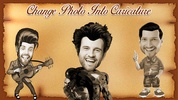














Comments
There are no opinions about Photo Into Caricature yet. Be the first! Comment